
NOTE: Versions before 0704xx will corrupt the disk on VISTA/win7/8! Previous versions may sometimes be found here (also my site) (~310K) - Disk drivers (mostly PATA/SATA) Seeīelow for instructions on how to make USB disk bootable.įloppy release (not updated anymore), see below on how to use them The files inside the USB zip are exactly the same as on the CD. Usb110511.zip (~4MB) - Files for USB install Usb140201.zip (~18MB) - Files for USB install Version history below before emailing questions to me.
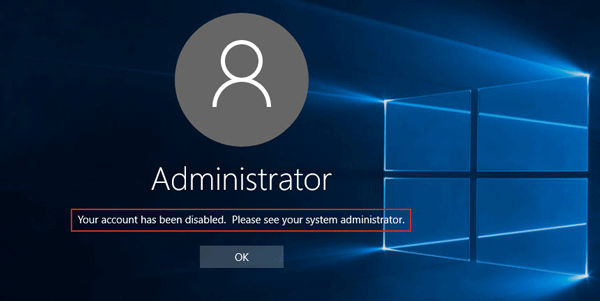
Password again If you don't know if you have encrypted files or not, UNREADABLE! and cannot be recovered unless you remember the old If password is reset on users that have EFS encrypted files, and the system is XP or newer, all encrypted files for that user will be More or less tested from NT3.5 up to Windows 8.1, including the server The bootdisk should support most of the more usual disk controllers,Īnd it should auto-load most of them. I've put together a CD or USB Drive image which contains things needed to enable existing local Windows accounts and/or blank out the password of the accounts and so on. Follow the instruction from the below section labeled INSTRUCTIONS ONCE BOOTED TO for what options to pick, etc. Put the newly burned bootdisk media into the PC, and then instruct the PC to boot from it rather than the internal hard drive with Windows installed.Ĥ. USB or CD) to boot PC from it rather than the hard drive or Windows.ģ. Burn bootdisk image file onto media (e.g. You can use this if you've forgotten your LOCAL Windows user account password, you've done a factory reimage/reset on your Windows OS and the account has a password you don't know what it is, and things of this sort of nature so you can log into Windows as some account WITHOUT a password just to get in, and then set the password from the Windows Control Panel, etc. Use this bootdisk to boot PCs with Windows OSes to blank out the LOCAL user account passwords, ENABLE or DISABLE LOCAL user accounts, etc. Use if you, forgot your local Windows OS account password, you need to change the local administrator account password, or perhaps need to enable a local user account that's disabled.

(Change Windows User Account Passwords Offline) Offline Windows Password & Registry Editor, Bootdisk / CD One way to do this is the reset the local administrator password assuming the hard drive is not encrypted with whole disk encryption, and do this by following the below instructions.

I can not log in as administrator nor as myself as it just doesn't go


 0 kommentar(er)
0 kommentar(er)
